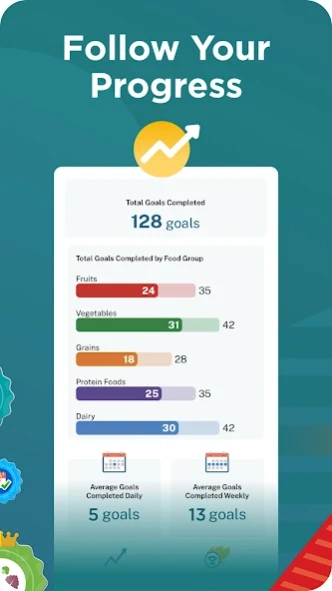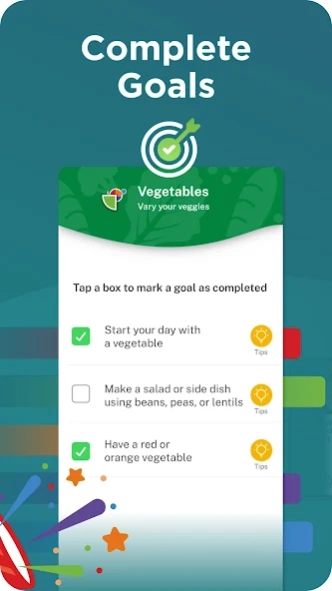Start Simple with MyPlate 1.24
Free Version
Publisher Description
Start Simple with MyPlate - Set simple goals for healthy eating
PICK YOUR GOALS
- Set goals within food groups (Fruits, Vegetables, Grains, Protein Foods, Dairy)
- Choose from a variety of food goals or use the ”Pick for me!” feature if you want ready-made goals and tips
- Sync up to your smartwatch (or do it all on your mobile device)
SEE PROGRESS AND GET SUPPORT
- See daily progress in each food group as you meet your goals
- Get simple how-to tips to help you meet your goals
- Select options for notifications and reminders
- Visit the MyPlate 101 section for more information about healthy eating
EARN BADGES THAT CELEBRATE YOUR SUCCESS
- Earn badges as food group goals are completed
- Collect a variety of badges such as first goal complete, daily-streaks, food group badges, and the ultimate MyPlate badge
- Post your badges on social media to share your success and encourage others
Pick goals, see progress, and celebrate success starting today. Download Start Simple with MyPlate!
TAKE IT TO THE NEXT LEVEL
- Join challenges to stay motivated and try new goals
- Visit the challenges section to see upcoming challenges and view your progress
- Be on the lookout for periodic “popup” challenges
- Earn unique badges that are only available from completing challenges
Pick goals, see progress, and celebrate success starting today. Download Start Simple with MyPlate!
About Start Simple with MyPlate
Start Simple with MyPlate is a free app for Android published in the Health & Nutrition list of apps, part of Home & Hobby.
The company that develops Start Simple with MyPlate is USDA Food & Nutrition Service. The latest version released by its developer is 1.24.
To install Start Simple with MyPlate on your Android device, just click the green Continue To App button above to start the installation process. The app is listed on our website since 2023-12-19 and was downloaded 1 times. We have already checked if the download link is safe, however for your own protection we recommend that you scan the downloaded app with your antivirus. Your antivirus may detect the Start Simple with MyPlate as malware as malware if the download link to gov.usda.startsimple is broken.
How to install Start Simple with MyPlate on your Android device:
- Click on the Continue To App button on our website. This will redirect you to Google Play.
- Once the Start Simple with MyPlate is shown in the Google Play listing of your Android device, you can start its download and installation. Tap on the Install button located below the search bar and to the right of the app icon.
- A pop-up window with the permissions required by Start Simple with MyPlate will be shown. Click on Accept to continue the process.
- Start Simple with MyPlate will be downloaded onto your device, displaying a progress. Once the download completes, the installation will start and you'll get a notification after the installation is finished.